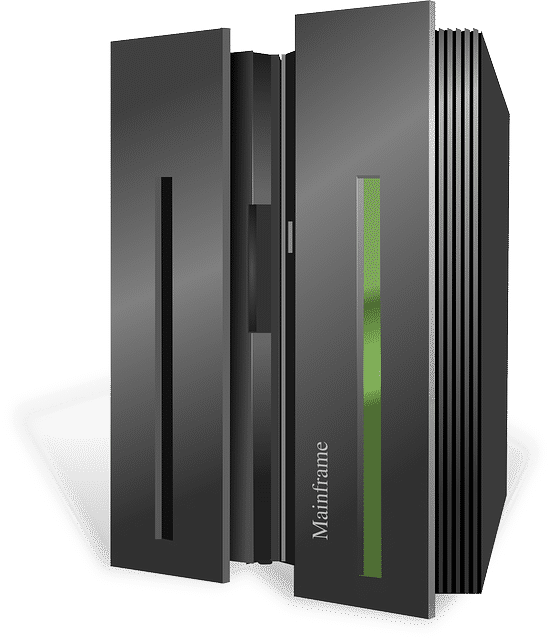General questions & answers about SAP training and SAP access.
When you sign up for individual SAP access you will be assigned a user ID in our public, shared SAP systems. With a private SAP access subscription you do not have to share the system with anyone. You alone control the SAP system configuration and do not have to worry about someone else overwriting or changing it. This protection is critical when you rely on the system for sales demos, training scenarios/exercises or as a development platform.
Yes, you have full access to the configuration menu and can create your own set up as you see fit. You can also create your own master data and transactions, too. This is true for all of our SAP Access plans.
Our systems contain sample data and configuration. We encourage you to create your own configuration as opposed to modifying the standard SAP configuration.
This is also sometimes know as SPRO.
Yes, it does. All SAP access subscriptions renew automatically until you cancel it. To cancel simply send us an email before it renews - that's it. If you don't want your subscription to renew automatically send us an email - we'll make sure you don't get charged automatically.
We typically refresh our SAP systems every 12 months minimum, but only when and if warranted. This means your data will be available for a long time. It also means you don't have to worry about re-doing all your work all over again every 30 days and you can keep working.
If you purchased your computer within the last 10 years or so and are running a Windows (WIN 95 or higher) or MAC operating system it will work just fine. There are no special requirements. You just need Java to run the SAP GUI software. We also offer a web GUI option for many of our systems as well.
The Fiori Launchpad Designer is a tool to configure the tiles for static and dynamic Fiori apps. In addition, you can also create preconfigured groups and catalogs for the Fiori Launchpad screen.
The tool is best used on a desktop browser.
Once the configuration for the LP Designer has been completed by the administrator, you can start the Launchpad Designer using these links (you need to replace the server and port with your own system’s parameters, of course):
https://:/sap/bc/ui5_ui5/sap/arsrvc_upb_admn/main.html
https://:/sap/bc/ui5_ui5/sap/arsrvc_upb_admn/main.html?sap-client=&scope =
The launchpad designer is started in CUST mode if the scope parameter is omitted.
You can access the tool for our S/4HANA 2020 system using this link: SAP Launchpad Designer.
Access to our SAP training systems is via the internet - all you need is the SAP GUI version 7 or higher. If you don't have a GUI we will send you a download link and installation instructions.
Our system offers you access to all user and configuration transactions for all modules (except for user maintenance and basis/system administration functions). You can play & practice as much as you want, including setting up your own entities, configuration, master data and transactions.
No, sorry, we're a 100% online training company. Also, we do not have any training centers for public classroom training. The advantage of this is that you can take courses anywhere, at any time, as many times as you like! That's why we are available worldwide.
If you have no prior SAP experience you should start with the Fundamental SAP Skills curriculum. The typical path is to take overview and end-user courses first. Once you have a good understanding of the end-user functionality you can move on to the configuration courses.
Also, take a look at our pre-definded SAP Learning Paths for common SAP job roles and functions.
Yes, absolutely. Simply reach out to us via chat or email and let us know you no long want your subscription to renew. There is no minimum purchase term, so you just need to reach out before it re-bills. Otherwise, we'll assume you want to keep using our service.
Yes, it is! However, we take the SAP systems down on the first Saturday of each month for routine maintenance and back-ups. This downtime typically last for about 8 hours. Like everyone else we are not immune to technical glitches and have to work through issues which may take extended periods of downtime. In these rare cases we will offer either a refund (full or partial) or free access time.
Yes, we do! Simply register here and then login to your account and you'll be able to preview the first lesson of every course. For corporate accounts you can register for a free 10-day corporate SAP training trial.
We do not offer a free trial of our SAP Access. If you don't like our service or support, tell us in the first 10 days and we'll refund your money - no questions asked!
The SAP Cloud Platform Cockpit is the place where you can get an overall idea of the services offered in the different technologies provided by SAP Cloud Platform. It is a web-based administration interface that is used to configure and manage applications, services and subaccounts.
We accept all major debit or credit cards (Visa, MasterCard, American Express, Discover) as well as payments via PayPal. For corporate purchases we also accept Purchase Orders (min. $5,000) and payments via ACH or wire transfers. Sorry, we do not accept paper checks anymore.
We charge all transactions in US Dollars and your credit card company or bank will perform the currency translation on their end at their current exchange rates. Since exchange rates frequently fluctuate, it's not possible for us to give you a quote in a currency other than USD.
Yes! By default we assign the most common apps to your user ID. If you want additional apps, please open a help desk ticket and follow these steps so you can get them as quickly as possible. Keep in mind that the help desk is a separate application and requies a separate registration.
Yes, you can - simply follow this reset link and you will receive a new password via email. Please make sure you check your spam folder for the password reset email if you don't see it, as it sometimes gets routed there.
Still having trouble? You can also email us to help. n
Typically we install English, Spanish, French and German on all systems. You have the capability to choose your own login language on the login screen of each system in our SAP GUI. If you use the Web GUI, you have the options to use English or German only.
If you would like for us to install additional langauges, there is a one time fee of $750 per langauge.
Absolutely! We offer email support 7 days a week via our online help desk system! Simply open a help desk ticket here: https://sapaccess.helpdeskconnect.com We respond & resolve most issues within 1 business day. We support all issues related to system access and security and we will, of course, help you get set up. We do not, however, offer configuration or desktop support, nor do we provide one-on-one training.
It typically takes only about 20 minutes to activate your account as we have recenlty improved the process. We will send you an email with your user ID and password.
The exception is ABAP accounts. Sometimes they may take longer depending on the current number of available licenses. However, we typically get them set up within 1 business day.
Yes, it will. You can use the SAP Java GUI that allows you to run SAP on your computer or the WebGUI.
We also offer a free PDF guide to help you install and connect to the SAP Java GUI on MAC OS on our access information page. Please note, you can only download the guide if you have purchased access.
Yes, we can create a custom name space for developers. First, you want to purchase one of our SAP Access Plans (make sure you choose a developer option). There is a one time charge of $500 for this service, which is due before the custom work is done. You can request this be done via a help desk ticket.
SAP's ERP system integrates all core business functions of an enterprise, including:
- Financial Accounting and Controlling (FI/CO)
- Materials Management (MM)
- Sales & Distribution (SD)
- HCM (Human Capital Management) or HR (Human Resources)
- And all the other standard modules
SAP S/4HANA 2020 is the latest release of SAP's Enterprise Resource Planning (ERP) software. Companies around the world use it to cover their end-to-end business processes, including:
- Procure-to-Pay (PTP)
- Order-to-Cash (OTC)
- Record-to-Report (RTR)
- Plan-to-Product (PTP) and many others
- And all the other standard modules
Yes, many of our SAP Access plans do indeed have Master Data Goverance or MDG available. It's set up in both our ECC plans as well as our S/4HANA SAP Access plans. So, no matter which of those options you choose, you will have Master Data Governance to work with!